Description
important NOTICE: This tool has been developed primarily to assist individuals with their SEO efforts, such as finding targeted niche-relevant backlinks and testing improvements for SEO purposes. It is strictly intended for ethical use. We do not condone or support any unethical activities, and we will not be held responsible for any misuse of this tool for unethical purposes.
Google Dork Searcher Mean?
A Google Dork Searcher means using special search tricks on Google to find specific information. These tricks help you find hidden stuff on websites that you can’t usually see. It’s like using secret codes to search more deeply on the internet.
Pricing Details-
Free Version Is apear on our telegram channel so please join our telegram channel to download this free version.
Plan-A: Tools + 1 API With 1m Keywords/Dork Search, 1 Month Validity Price $49
Plan-B: Tools + 1 API With 12m Keywords/Dork Search, 12 Month Validity Price $490
Plan-C: Tools + Custom No Limitation Unlimited Search 12 Month Validity Price $1850
Plan-D: Source Code + Complete Method $3850 (No limitation/Restriction / white lebel, can sell with your branding)
Here are the features for CPATools Dork Searcher:
- No need for proxies or captcha breaker
- Very fast search capabilities
- Supports multiple threads for efficient searching
- Allows up to 100,000 dork/keyword searches per month
- 24/7 customer support
- Exports only clean URLs with Official API
- Automatically removes duplicates
- Automatically removes social domain URLs
- Extracts all pages and URLs
- And many more features to enhance your searching experience
“Our free plan is primarily for testing and trial purposes and does not include customer support. As we use official APIs, this incurs costs for us, which is reflected in our pricing. The free plan has limitations to reduce our unexpected costs, so some features may not work as smoothly as desired. For a smoother experience, consider upgrading to our premium plan.”
Limitations of CPATools Dork Searcher Free Plan:
- No customer support included
- Some features may not work as smoothly
- Intended for testing and trial purposes
- Costs reflected in pricing for official API usage
The Main Purpose Of Cpatools Dork Searcher?
CPATools Dork Searcher is primarily developed for SEO purposes, specifically for tasks such as scraping blog comments, web 2.0 sites, and extracting URL lists from Google search results. In addition to these features, CPATools offers a range of other web scraping services. If you have specific requirements or need a custom bot or scraper developed, you can contact our support team for assistance.
Why Choose CPATools Dork Searcher?
CPATools Dork Searcher is the ultimate tool for enhancing your search capabilities. Whether you’re a beginner or an experienced user, CPATools Dork Searcher offers a wide range of benefits that make it a valuable addition to your toolkit. From improved efficiency to precise results, here are 15 reasons why you should consider CPATools Dork Searcher:
| Benefits of Using Dork Searcher |
|---|
|
|
|
|
| Comprehensive Results: Access comprehensive search results not easily found through regular queries. |
|
|
|
|
|
|
|
|
|
|
What’s Cpatools Dork Searcher?
CPATools Dork Searcher is a new, fast, and efficient tool for Google searches, designed for Windows users. It requires no special settings or additional programs and offers customizable features. If you need any modifications, our support team is here to help.
What is Google Dorking?
Google Dork List Example 2024
Explore the Google Dork List Example 2024, featuring search queries for finding exposed directories, login pages, error messages, and more. Discover how these dorks can uncover potentially sensitive information and learn to use them responsibly for security assessments or with explicit permission.
Directory Listing Dork List 2024
The Directory Listing Dork List 2024 helps find web folders that are open to the public. These folders might have files that should be private. It’s important to use these searches responsibly and only on websites where it’s okay to look.
| Purpose | Google Dorking Command | Example |
|---|---|---|
| Find directories with sensitive information | intitle:”index of” sensitive | intitle:”index of” sensitive |
| Find directories containing passwords | intitle:”index of” passwords | intitle:”index of” passwords |
| Find directories containing configuration files | intitle:”index of” config | intitle:”index of” config |
| Find directories containing backups | intitle:”index of” backups | intitle:”index of” backups |
| Find directories containing log files | intitle:”index of” logs | intitle:”index of” logs |
| Find directories containing databases | intitle:”index of” databases | intitle:”index of” databases |
| Find directories containing scripts | intitle:”index of” scripts | intitle:”index of” scripts |
| Find directories containing temporary files | intitle:”index of” temp | intitle:”index of” temp |
| Find directories containing web server logs | intitle:”index of” apache | intitle:”index of” apache |
| Find directories containing network device configuration files | intitle:”index of” network | intitle:”index of” network |
Login Pages Google Dorks List 2024
The Login Pages Google Dorks List 2024 is a set of search queries used to find login pages on websites. These queries can help identify websites that may have insecure login pages or login pages that are publicly accessible. It’s important to use these queries ethically and only on websites where you have permission to search for login pages.
| Purpose | Google Dorking Command | Example |
|---|---|---|
| Find login pages with default credentials | intitle:”login” “username” “password” | intitle:”login” “username” “password” |
| Find login pages with specific application names | intitle:”login” “app name” | intitle:”login” “app name” |
| Find login pages for specific devices | intitle:”login” “device name” | intitle:”login” “device name” |
| Find login pages for specific services | intitle:”login” “service name” | intitle:”login” “service name” |
| Find login pages with specific software versions | intitle:”login” “version” | intitle:”login” “version” |
| Find login pages with specific brand names | intitle:”login” “brand name” | intitle:”login” “brand name” |
| Find login pages for specific industries | intitle:”login” “industry name” | intitle:”login” “industry name” |
| Find login pages with specific country codes | intitle:”login” “country code” | intitle:”login” “country code” |
| Find login pages with specific language codes | intitle:”login” “language code” | intitle:”login” “language code” |
| Find login pages with specific file types | intitle:”login” filetype:php | intitle:”login” filetype:php |
Error Messages Google Dorks 2024
The Error Messages Google Dorks List 2024 consists of search queries used to find websites that may be displaying error messages. These queries can help identify websites that are experiencing technical issues or have misconfigured error handling. It’s important to use these queries ethically and only for troubleshooting purposes or with permission from the website owner.
| Purpose | Google Dorking Command | Example |
|---|---|---|
| Find error messages in web server logs | intext:”error” intext:”server” “error log” | intext:”error” intext:”server” “error log” |
| Find error messages related to specific software or applications | intext:”error” intext:”software name” | intext:”error” intext:”software name” |
| Find error messages with specific error codes | intext:”error” intext:”error code” | intext:”error” intext:”error code” |
| Find error messages in specific file types | intext:”error” filetype:log | intext:”error” filetype:log |
| Find error messages on specific websites | intext:”error” site:example.com | intext:”error” site:example.com |
| Find error messages with specific keywords | intext:”error” intext:”keyword” | intext:”error” intext:”keyword” |
| Find error messages in specific directories | intext:”error” intitle:”index of” | intext:”error” intitle:”index of” |
| Find error messages with specific file names | intext:”error” intitle:”filename” | intext:”error” intitle:”filename” |
| Find error messages with specific dates or timeframes | intext:”error” intext:”date” | intext:”error” intext:”date” |
| Find error messages with specific IP addresses | intext:”error” intext:”ip address” | intext:”error” intext:”ip address” |
SQL Injection Google Dorks 2024
The SQL Injection Google Dorks List 2024 is a collection of search queries aimed at identifying websites that may be vulnerable to SQL injection attacks. SQL injection is a type of cyber attack that targets the application’s database layer, potentially allowing attackers to access or manipulate data. It’s crucial to use these dorks responsibly and only on websites where you have permission to test for vulnerabilities.
| Purpose | Google Dorking Command | Example |
|---|---|---|
| Find SQL errors in web pages | intext:”SQL syntax error” | intext:”SQL syntax error” |
| Find SQL errors in URLs | inurl:”sqlerror.php” | inurl:”sqlerror.php” |
| Find SQL errors in form parameters | inurl:”id=” & intext:”SQL syntax” | inurl:”id=” & intext:”SQL syntax” |
| Find SQL errors in specific file types | filetype:sql intext:”insert into” | filetype:sql intext:”insert into” |
| Find SQL errors in specific directories | intitle:”index of” intext:”parent directory” intext:”[SQL injection]” | intitle:”index of” intext:”parent directory” intext:”[SQL injection]” |
| Find SQL errors in specific websites | site:example.com intext:”SQL syntax error” | site:example.com intext:”SQL syntax error” |
| Find SQL errors in specific domains | site:.gov intext:”SQL syntax error” | site:.gov intext:”SQL syntax error” |
| Find SQL errors in specific IP ranges | ip:192.168.1.1 intext:”SQL syntax error” | ip:192.168.1.1 intext:”SQL syntax error” |
| Find SQL errors in specific file paths | inurl:/admin/ intext:”SQL syntax error” | inurl:/admin/ intext:”SQL syntax error” |
| Find SQL errors in specific file names | intitle:”index of” intext:”[SQL injection]” | intitle:”index of” intext:”[SQL injection]” |
Exposed Cameras Google Dorks 2024
The Exposed Cameras Google Dorks List 2024 contains search queries designed to find publicly accessible cameras on the internet. These queries can help identify cameras that may be broadcasting live feeds or have unsecured access. It’s important to use these queries ethically and respect the privacy of individuals who may be unaware their cameras are accessible.
| Purpose | Google Dorking Command | Example |
|---|---|---|
| Find AXIS cameras | intitle:”Live view / – AXIS” | intitle:”Live view / – AXIS” inurl:/view/view.shtml |
| Find MOBOTIX cameras | intitle:”MOBOTIX M1″ intext:”Open Menu” | intitle:”MOBOTIX M1″ intext:”Open Menu” |
| Find Panasonic cameras | intitle:”Panasonic Network Camera” intext:”User login” | intitle:”Panasonic Network Camera” intext:”User login” |
| Find Sony cameras | intitle:”Sony Network Camera” intext:”setup” | intitle:”Sony Network Camera” intext:”setup” |
| Find public cameras | intitle:”Live View / – AXIS” | inurl:view/view.shtml | intitle:”Live View / – AXIS” | inurl:view/view.shtml |
| Find webcams | intitle:”webcamXP 5″ | intitle:”webcamXP 5″ |
| Find surveillance cameras | intitle:”Network Camera” | intitle:”Network Camera” |
| Find traffic cameras | intitle:”Live Traffic Feed” | intitle:”Live Traffic Feed” |
| Find public security cameras | intitle:”live view / – AXIS” | inurl:view/view.shtml^ | intitle:”live view / – AXIS” | inurl:view/view.shtml^ |
| Find surveillance systems | intitle:”Vivotek Network Camera” | intitle:”Vivotek Network Camera” inurl:Vivotek | intitle:”Vivotek Network Camera” | intitle:”Vivotek Network Camera” inurl:Vivotek |
Open FTP Servers Google Dorks 2024
The Open FTP Servers Google Dorks List 2024 consists of search queries used to find FTP servers that are accessible to the public. These queries can help identify FTP servers that may not be properly secured, potentially exposing sensitive information. It’s important to use these queries responsibly and only for legitimate purposes, such as security assessments with permission.
| Purpose | Google Dorking Command | Example |
|---|---|---|
| Find open FTP servers | intitle:”index of” inurl:ftp | intitle:”index of” inurl:ftp |
| Find anonymous FTP servers | intitle:”index of” inurl:ftp “pub” | intitle:”index of” inurl:ftp “pub” |
| Find open FTP servers with write access | intitle:”index of” inurl:ftp “pub” “write” | intitle:”index of” inurl:ftp “pub” “write” |
| Find open FTP servers hosting specific file types | intitle:”index of” inurl:ftp “filetype” | intitle:”index of” inurl:ftp “filetype” |
| Find open FTP servers with specific software/version | intitle:”index of” inurl:ftp “software version” | intitle:”index of” inurl:ftp “software version” |
| Find open FTP servers in specific directories | intitle:”index of” inurl:ftp “directory name” | intitle:”index of” inurl:ftp “directory name” |
| Find open FTP servers in specific countries | intitle:”index of” inurl:ftp “country code” | intitle:”index of” inurl:ftp “country code” |
| Find open FTP servers with specific file names | intitle:”index of” inurl:ftp “filename” | intitle:”index of” inurl:ftp “filename” |
| Find open FTP servers with specific IP addresses | intitle:”index of” inurl:ftp “ip address” | intitle:”index of” inurl:ftp “ip address” |
| Find open FTP servers with specific usernames | intitle:”index of” inurl:ftp “username” | intitle:”index of” inurl:ftp “username” |
Exposed Documents Google Dorks 2024
The Exposed Documents Google Dorks List 2024 includes search queries aimed at finding publicly accessible documents on the internet. These queries can help identify documents that may contain sensitive information and should not be publicly available. It’s crucial to use these dorks ethically and only for legitimate purposes, such as assessing your own security or with explicit permission.
| Purpose | Google Dorking Command | Example |
|---|---|---|
| Find PDF files | filetype:pdf | filetype:pdf |
| Find Word documents | filetype:doc OR filetype:docx | filetype:doc OR filetype:docx |
| Find Excel spreadsheets | filetype:xls OR filetype:xlsx | filetype:xls OR filetype:xlsx |
| Find PowerPoint presentations | filetype:ppt OR filetype:pptx | filetype:ppt OR filetype:pptx |
| Find text documents | filetype:txt | filetype:txt |
| Find CSV files | filetype:csv | filetype:csv |
| Find XML files | filetype:xml | filetype:xml |
| Find JSON files | filetype:json | filetype:json |
| Find configuration files | filetype:conf | filetype:conf |
| Find log files | filetype:log | filetype:log |
Exposed Databases Google Dorks 2024
The Exposed Databases Google Dorks List 2024 contains search queries used to find databases that may be exposed on the internet. These queries can help identify databases that have been improperly secured, potentially allowing unauthorized access to sensitive information. It’s important to use these queries ethically and only for legitimate security assessments or with explicit permission.
| Purpose | Google Dorking Command | Example |
|---|---|---|
| Find MySQL databases | intext:”Welcome to phpMyAdmin” | intext:”Welcome to phpMyAdmin” |
| Find PostgreSQL databases | intext:”Welcome to pgAdmin III” | intext:”Welcome to pgAdmin III” |
| Find MongoDB databases | intitle:”MongoDB Shell” | intitle:”MongoDB Shell” |
| Find CouchDB databases | intext:”Welcome to CouchDB” | intext:”Welcome to CouchDB” |
| Find Oracle databases | intitle:”Oracle Access Manager” | intitle:”Oracle Access Manager” |
| Find Redis databases | intitle:”Redis Desktop Manager” | intitle:”Redis Desktop Manager” |
| Find SQL Server databases | intitle:”Microsoft SQL Server Web Admin” | intitle:”Microsoft SQL Server Web Admin” |
| Find DB2 databases | intitle:”DB2 Server Welcome Page” | intitle:”DB2 Server Welcome Page” |
| Find Sybase databases | intitle:”Sybase IAnywhere” | intitle:”Sybase IAnywhere” |
| Find SQLite databases | intitle:”SQLiteManager” | intitle:”SQLiteManager” |
Exposed Passwords Google Dorks 2024
The Exposed Passwords Google Dorks List 2024 includes search queries aimed at finding exposed passwords on the internet. These queries can help identify passwords that may have been inadvertently shared or stored insecurely. It’s crucial to use these dorks ethically and only for legitimate security assessments or with explicit permission.
| Purpose | Google Dorking Command | Example |
|---|---|---|
| Find plain text passwords | intext:”password” filetype:txt | intext:”password” filetype:txt |
| Find password files | intitle:”Index of” “passwords.txt” | intitle:”Index of” “passwords.txt” |
| Find password hashes | intext:”index of” “/etc/shadow” | intext:”index of” “/etc/shadow” |
| Find passwords in database dumps | intext:”password” intext:”database dump” | intext:”password” intext:”database dump” |
| Find password reset links with tokens | intext:”password reset link” intext:”token” | intext:”password reset link” intext:”token” |
| Find password-protected documents | intitle:”Index of” “password protected” | intitle:”Index of” “password protected” |
| Find default passwords for devices | intitle:”Index of” “default password” | intitle:”Index of” “default password” |
| Find login pages with default credentials | intitle:”login” “username” “password” | intitle:”login” “username” “password” |
| Find password-protected web directories | intitle:”Index of” “private” | intitle:”Index of” “private” |
| Find password-protected web pages | intitle:”Index of” “password” | intitle:”Index of” “password” |
Exposed Emails Google Dorks 2024
The Exposed Emails Google Dorks List 2024 consists of search queries used to find exposed email addresses on the internet. These queries can help identify email addresses that may have been leaked or shared publicly. It’s important to use these dorks ethically and only for legitimate purposes, such as security assessments or with explicit permission.
| Purpose | Google Dorking Command | Example |
|---|---|---|
| Find email lists | filetype:txt “email address” | filetype:txt “email address” |
| Find email addresses in web pages | intext:”@domain.com” | intext:”@domain.com” |
| Find email addresses with specific domains | intext:”@domain.com” site:example.com | intext:”@domain.com” site:example.com |
| Find email addresses with specific usernames | intext:”@domain.com” intext:”username” | intext:”@domain.com” intext:”username” |
| Find email addresses with specific keywords | intext:”@domain.com” intext:”keyword” | intext:”@domain.com” intext:”keyword” |
| Find email addresses with specific file types | filetype:csv “email address” | filetype:csv “email address” |
| Find email addresses with specific country codes | intext:”@domain.com” intext:”country code” | intext:”@domain.com” intext:”country code” |
| Find email addresses with specific IP addresses | intext:”@domain.com” intext:”ip address” | intext:”@domain.com” intext:”ip address” |
| Find email addresses with specific TLDs | intext:”@domain.com” intext:”.tld” | intext:”@domain.com” intext:”.tld” |
| Find email addresses with specific file names | intitle:”index of” “email address” | intitle:”index of” “email address” |
Warning: The Google Dorks lists provided here are for educational purposes only. They are meant to demonstrate how certain search queries can be used to find specific types of information on the internet. It is important to note that using these dorks to access information without permission is illegal and unethical.
We do not endorse or condone any illegal activities, including unauthorized access to information or systems. It is your responsibility to use these dorks ethically and only on websites where you have permission to do so. Always respect the privacy and security of others’ information online.
Exploring Google Dorks: A Powerful Search Tool
Google Dorks are special search queries used to find specific information that’s not easily accessible through regular searches. By using advanced operators, such as “site:” or “intitle:”, users can uncover hidden gems on the internet. For example, “site:example.com” can show all indexed pages from a specific site.
Who Can Benefit from Google Dorks?
Google Dorks can be helpful for researchers, cybersecurity professionals, and web developers. Researchers can use them to find valuable information for their studies, while cybersecurity experts can use them to identify vulnerabilities in websites. Web developers can use them to debug or optimize their websites.
Limitations and Risks of Using Google Dorks!
While Google Dorks can be powerful, they also come with limitations and risks. Google may block or limit access to certain queries if it detects unusual or automated behavior. Additionally, using Google Dorks to access sensitive information without permission can lead to legal consequences. It’s important to use Google Dorks responsibly and ethically.

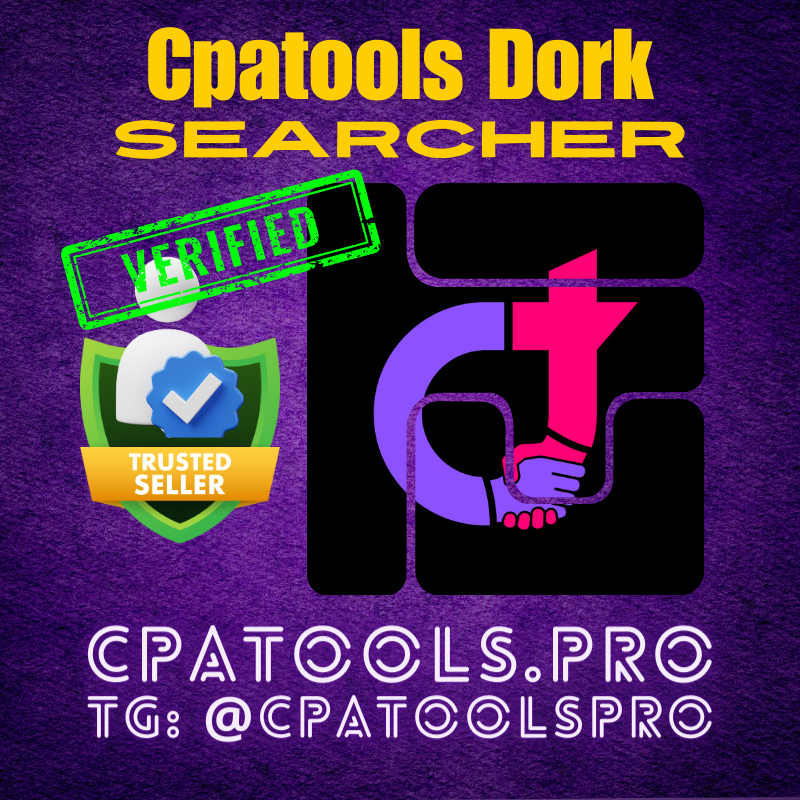


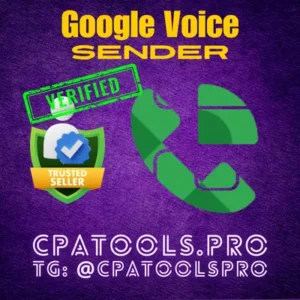



Federico Price –
Cpatools dorker is the best dork searching tools in 2024, im really happy with that.
Alejandra Smith –
Google url scraper is very accurate!
Zimmerman –
I find out exact result quickly.
Johnson –
Google url searcher is very helpful!
Tristan –
cpatools dorker is fantastic
Jennifer –
Cpatools support team is very efficient!
Mcbride –
this tool makes my work easier
Oliver –
Cpatools support team is excellent
Emily –
Google url prasar is very helpful.
Elizabeth –
Google url searcher is very accurate.
Douglas –
collect lots of url with this tool quickly.
Timothy –
Google url searcher is very reliable
Callahan –
Google url prasar is really efficient
John Jones –
I find out exact result with this tool
Ryan Gillespie –
this tool is a must-have for professionals
Olsen –
Google url scraper is very accurate.
James York –
cpatools dorker simplifies my work
James –
Google Dork Searcher is a game-changer!
Smith –
Google url scraper gathers data quickly
Chad Jimenez –
Cpatools support team is fantastic
Willie Elliott –
This comment backlink finder tool is very accurate!
Rodriguez –
this searcher always delivers.
Jacqueline –
cpatools dorker is very accurate.
Lee –
Google url scraper is a powerful tool!
Jeffrey Bennett –
Google url scraper is a great tool
Roy Schneider –
Cpatools support team is very supportive.
Jimmy Johnson –
collect lots of url with this tool efficiently!
Ruben White –
Google url prasar is very accurate
Hayes –
cpatools dorker is very efficient.
Amanda –
Google url searcher delivers accurate results
White –
collect lots of url with this tool effortlessly.
Megan –
this tool is really very helpful for research.
Natalie Chavez –
Google url scraper is extremely useful
Emily –
cpatools dorker is very reliable
James –
Cpatools support team is very supportive
Robert Cook –
this searcher is very efficient.
Shannon Banks –
Google url searcher is user-friendly
Margaret Perez –
Cpatools support team is very supportive!
Robinson –
this searcher saves me time.
Simmons –
Google Dork Searcher is user-friendly
Murphy –
I find out exact result using this tool
Holly –
I find out exact result every time I use it.
Emily Thomas –
cpatools dorker is essential for my work.
Castillo –
collect lots of url with this tool efficiently.
Carrie –
Google url prasar is very effective
Noble –
Google url scraper is incredibly fast.
Cook –
Google Dork Searcher is very accurate
Fitzgerald –
collect lots of url with this tool efficiently
Derek Armstrong –
this tool is indispensable for SEO
Michael –
cpatools dorker is awesome
Elaine Snyder –
Google url scraper is incredibly fast
Khan –
this searcher is very effective
Jones –
collect lots of url with this tool seamlessly
Morrison –
collect lots of url with this tool accurately.
Lewis –
cpatools dorker is essential for my work
Jennifer –
Cpatools support team is very helpful
Jeffrey Pierce –
Google url scraper is very efficient!
Melissa –
Google url prasar is very helpful
Sonya –
I find out exact result efficiently
Robert Garner –
Google Dork Searcher is a great investment.
Elizabeth Jacobs –
Google url prasar is very reliable.
Rice –
Google url searcher is very helpful
Murphy –
cpatools dorker is very efficient
Flynn –
Google url searcher is very helpful.
Harry –
Google Dork Searcher is user-friendly.
John Tucker –
Google url scraper is very effective
Garner –
this tool is very reliable
Stevenson –
Google url scraper is very reliable.
Melissa Levine –
I find out exact result with no hassle.
Mark Taylor –
this tool is really very helpful and precise.
Galvan –
this tool is very helpful.
Angela –
Cpatools support team is fantastic!
Kimberly –
Google url searcher provides accurate results
Bradley –
collect lots of url with this tool quickly
Lisa Rasmussen –
I find out exact result with minimal effort
Parks –
Google url prasar is very accurate.
Crystal Walker –
collect lots of url with this tool easily.
Michael Moran –
Google Dork Searcher is very helpful
Robert Carter –
this tool is highly recommended.
Joan –
Google url scraper is very efficient.
Karen Mcfarland –
I find out exact result with ease!
Mclean –
Google Dork Searcher is very effective!
Jay Mcclure –
cpatools dorker is very accurate
Tasha –
collect lots of url with this tool effortlessly
Andrew Robinson –
Google url searcher is very effective
Elliott –
this searcher is very reliable!
Curtis –
Google url searcher is very accurate!
Moore –
Google url searcher is my favorite tool
Chambers –
cpatools dorker is an incredible tool!
Zachary –
cpatools dorker is an incredible tool
Washington –
Google Dork Searcher simplifies my tasks
Jason –
Google url searcher is very precise
Joe Nelson –
this searcher is very accurate
Armstrong –
This comment backlink finder tool is very efficient!
Mark –
This comment backlink finder tool works flawlessly
Christopher Hernandez –
Google url prasar is very reliable
Kathleen –
Google Dork Searcher is very reliable.
Willie Rogers –
this tool is very effective
Thomas –
Google Dork Searcher is very effective.
Philip –
This comment backlink finder tool is very efficient.
Linda –
this tool is really very helpful for SEO
Danielle Jones –
I find out exact result every time.
David –
this tool is indispensable
Rodriguez –
this searcher is very helpful!
Shawn Mullen –
this searcher always delivers
Alexis Freeman –
This comment backlink finder tool is very accurate
Tiffany –
cpatools dorker is a must-have
Kevin Morris –
Google url scraper works like a charm
Robinson –
this tool is highly recommended
Samantha Scott –
Google url searcher is indispensable
Shawn Lee –
Cpatools support team is exceptional!
Camacho –
collect lots of url with this tool conveniently
Jason –
Google url searcher is my favorite tool.
Burton –
Google Dork Searcher is dependable
Laura –
Google Dork Searcher is very effective
Gray –
Google url prasar simplifies my tasks
Charles –
Google Dork Searcher is fantastic
Palmer –
I find out exact result with no hassle
Anderson –
Cpatools support team is really helpful
Brendan Dunn –
Google Dork Searcher works perfectly
Karen Wright –
Google url prasar is very effective.
Nicole Deleon –
This comment backlink finder tool is a lifesaver.
Scott –
this tool is really very helpful and precise
Maria Forbes –
this tool is really very helpful and effective
Melissa –
I find out exact result accurately
Robert –
this searcher is very useful.
Mark Humphrey –
This comment backlink finder tool works perfectly
Gregory –
cpatools dorker saves me time
Brooke –
this tool is very effective.
Hobbs –
Google url scraper is very efficient
Mariah Clark –
this tool is a must-have for SEO
Emily Sandoval –
Google url prasar is user-friendly
Amanda Rogers –
this searcher is very reliable.
Gloria Colon –
This comment backlink finder tool is a lifesaver
French –
this tool is very accurate
Daniel Mccarthy –
Google url scraper helps me collect lots of URLs
Denise –
Cpatools support team is amazing
Timothy Edwards –
This comment backlink finder tool is very reliable
Thomas –
Cpatools support team is outstanding
Williams –
this searcher is my go-to tool!
Henderson –
Google Dork Searcher is reliable
Larry Sharp –
cpatools dorker simplifies my work.
Mary Anderson –
this tool is really very helpful for SEO.
Steven Warner –
collect lots of url with this tool easily
White –
Google Dork Searcher makes my job easier
Ian –
Google url scraper is extremely useful.
Smith –
Cpatools support team is very responsive.
Elizabeth Johnson –
This comment backlink finder tool is great
John –
this tool is really very helpful and consistent
Michael –
This comment backlink finder tool is very effective
Mary Chapman –
this searcher saves me time
Faulkner –
this tool is really very helpful and working perfectly
Jennifer Sanchez –
I find out exact result fast
Miller –
Google Dork Searcher is very useful
Andrew –
this searcher is very useful
Matthew –
I find out exact result accurately.
Holly –
this tool is a game changer
Wallace –
This comment backlink finder tool is very helpful!
Mann –
This comment backlink finder tool is effective
Xavier Kramer –
Google Dork Searcher is a game-changer
Jeremy –
this tool is really very helpful and consistent.
Helen Baker –
this searcher is very efficient
Amy –
Google url scraper gathers data quickly.
Meghan Wiggins –
This comment backlink finder tool is very useful
Bell –
this tool is really very helpful for research
William –
Google Dork Searcher simplifies my tasks.
John Perez –
Google url prasar provides accurate data
Martin –
this tool is very efficient
Walker –
I find out exact result quickly!
Mary –
this tool is essential
Jonathan Lowe –
Google url prasar is very accurate!
Angela Franco –
this searcher is very helpful.
Monica –
Cpatools support team is outstanding!
Hoffman –
this tool is very useful
Carr –
Google url prasar is very effective!
Michael –
this tool is very reliable.
Douglas –
cpatools dorker is amazing
Morgan –
Cpatools support team is very efficient
Clayton –
I find out exact result with ease
Andrade –
Google url searcher delivers accurate results.
Johnson –
Google url prasar is highly effective
White –
Google url searcher is very accurate
Troy –
Google url scraper is very accurate
Thompson –
this tool is really very helpful and efficient
Melody –
This comment backlink finder tool is excellent
Mark –
this searcher is very helpful
Herrera –
cpatools dorker is very useful
Daniel –
This comment backlink finder tool is very efficient
Daniel –
This comment backlink finder tool is very reliable.
Michael –
Google url searcher is indispensable.
Daniel –
this searcher is very reliable
Jessica Glover –
this tool never fails.
Jessica Nelson –
Google url prasar finds hidden gems.
Patricia Davis –
Google url prasar is very intuitive.
Kimberly Taylor –
Google Dork Searcher is very reliable!
Henderson –
collect lots of url with this tool effectively
Gregory Jones –
this tool is a must-have for professionals.
Paige –
Cpatools support team is very responsive
Julie –
Sure, here are 100 comments, one per line, as requested:
Johnson –
I find out exact result every time
Heather Rodriguez –
This comment backlink finder tool is very helpful
James –
Google url prasar is highly effective.
Jacqueline Wilkinson –
this tool is really very helpful and effective!
Marsh –
Google Dork Searcher is very accurate!
Briana Glass –
cpatools dorker is very useful.
Myers –
this tool is really very helpful and effective.
Kathryn –
I find out exact result quickly
Weaver –
Google Dork Searcher makes my job easier.
Webster –
Google Dork Searcher is a valuable tool
Patricia Hanson –
I find out exact result with ease.
Pamela Poole –
this tool is very helpful
Daniel –
this tool is really very helpful and precise!
Cortez –
Cpatools support team is very responsive!
Mason –
This comment backlink finder tool works flawlessly.
Katherine –
Google url scraper is very reliable
Owens –
Google url prasar has a great interface
Lydia Novak –
I find out exact result every time I use it
Lauren Brooks –
cpatools dorker is very useful!
Brown –
this searcher is highly recommended
Freeman –
Google url searcher is very precise.
Conley –
cpatools dorker is a fantastic tool!
Wendy –
this tool is really very helpful and reliable
Andrew Schwartz –
Google Dork Searcher is a valuable tool.
Juan Hammond –
this tool is a must-have for SEO.
Yolanda Munoz –
cpatools dorker is a fantastic tool
Matthew Moran –
collect lots of url with this tool accurately
Bryan –
this tool is really very helpful and accurate
Jeremiah Estrada –
Google url scraper is a powerful tool
Guerrero –
this tool is really very helpful and reliable.
David Gould –
Google url searcher is very reliable.
Brian –
Google url prasar provides accurate data.
Matthew –
This comment backlink finder tool is very effective.
Victoria Branch –
this tool is very effective!
Monica –
Google url prasar is very reliable!
Walter –
cpatools dorker is very efficient!
Kimberly Hood –
Google url prasar is very intuitive
Melissa –
Google url searcher finds exact results
Mark –
collect lots of url with this tool seamlessly.
David –
Google url scraper is very effective!
Alicia Roy –
This comment backlink finder tool is very helpful.
David –
I find out exact result with minimal effort.
Jeffery –
collect lots of url with this tool accurately!
Kim –
this tool is indispensable for SEO!
Timothy Murphy –
Google url prasar finds hidden gems
Horton –
Google url searcher provides accurate results.
Robin Hayes –
Google Dork Searcher is a great investment
Flores –
this tool never fails
Jason Edwards –
this searcher is my go-to tool
Marissa –
Cpatools support team is exceptional
Thomas –
Google Dork Searcher is very reliable