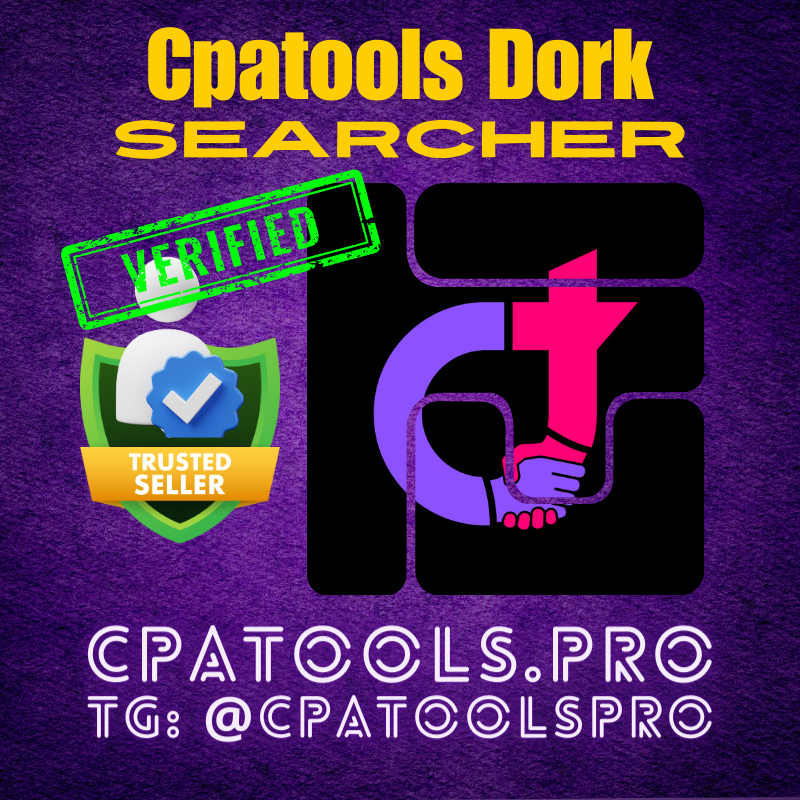Table of Contents
ToggleGoogle Dork Searcher Mean?
A Google Dork Searcher means using special search tricks on Google to find specific information. These tricks help you find hidden stuff on websites that you can’t usually see. It’s like using secret codes to search more deeply on the internet.
To download Google Dork Searcher for free, simply visit our Telegram channel. By joining the channel, you’ll not only get access to this plugin but also a wide range of other free tools and resources that we regularly share. Once you’re in the channel, use the search box to find the specific plugin you need, then download the file directly. Enjoy your free plugin!
Here are the features for CPATools Dork Searcher:
- No need for proxies or captcha breaker
- Very fast search capabilities
- Supports multiple threads for efficient searching
- Allows up to 100,000 dork/keyword searches per month
- 24/7 customer support
- Exports only clean URLs with Official API
- Automatically removes duplicates
- Automatically removes social domain URLs
- Extracts all pages and URLs
- And many more features to enhance your searching experience
“Our free plan is primarily for testing and trial purposes and does not include customer support. As we use official APIs, this incurs costs for us, which is reflected in our pricing. The free plan has limitations to reduce our unexpected costs, so some features may not work as smoothly as desired. For a smoother experience, consider upgrading to our premium plan.”
Limitations of CPATools Dork Searcher Free Plan:
- No customer support included
- Some features may not work as smoothly
- Intended for testing and trial purposes
- Costs reflected in pricing for official API usage
The Main Purpose Of Cpatools Dork Searcher?
CPATools Dork Searcher is primarily developed for SEO purposes, specifically for tasks such as scraping blog comments, web 2.0 sites, and extracting URL lists from Google search results. In addition to these features, CPATools offers a range of other web scraping services. If you have specific requirements or need a custom bot or scraper developed, you can contact our support team for assistance.
Why Choose CPATools Dork Searcher?
CPATools Dork Searcher is the ultimate tool for enhancing your search capabilities. Whether you’re a beginner or an experienced user, CPATools Dork Searcher offers a wide range of benefits that make it a valuable addition to your toolkit. From improved efficiency to precise results, here are 15 reasons why you should consider CPATools Dork Searcher:
| Benefits of Using Dork Searcher |
|---|
| Efficiency: Quickly and efficiently search for specific information on search engines. |
| Precision: Find highly specific results tailored to your search criteria. |
| Customization: Customize search queries to target specific websites, file types, or content. |
| Automation: Automate the process of searching for information, saving time and effort. |
| Comprehensive Results: Access comprehensive search results not easily found through regular queries. |
| Competitive Analysis: Understand competitors’ online presence for better analysis. |
| Data Collection: Collect data from websites for analysis or research. |
| Security Testing: Identify potential vulnerabilities in websites for security testing. |
| SEO Optimization: Find opportunities for SEO optimization, like backlink opportunities or keyword trends. |
| Content Discovery: Discover relevant content or information not easily accessible through conventional search methods. |
| Research: Gather information from the web for research purposes. |
| Monitoring: Monitor online mentions of your brand, product, or service. |
| Market Analysis: Understand market trends and consumer behavior for market analysis. |
| Learning: Learn how search engines index and retrieve information from the web. |
| Problem Solving: Solve complex problems by accessing specific information or resources that are otherwise difficult to find. |
What’s Cpatools Dork Searcher?
CPATools Dork Searcher is a new, fast, and efficient tool for Google searches, designed for Windows users. It requires no special settings or additional programs and offers customizable features. If you need any modifications, our support team is here to help.
What is Google Dorking?
Google dorking is a method of using special search techniques on Google to find specific information. It uses advanced search operators to uncover hidden or specific content that regular searches may miss. This technique helps users find sensitive data, website vulnerabilities, or specific information by refining their searches. It is commonly used by cybersecurity experts to identify security issues;- but can also be used for research and data gathering.
Google Dork List Example 2024
Explore the Google Dork List Example 2024, featuring search queries for finding exposed directories, login pages, error messages, and more. Discover how these dorks can uncover potentially sensitive information and learn to use them responsibly for security assessments or with explicit permission.
Directory Listing Dork List 2024
The Directory Listing Dork List 2024 helps find web folders that are open to the public. These folders might have files that should be private. It’s important to use these searches responsibly and only on websites where it’s okay to look.
| Purpose | Google Dorking Command | Example |
|---|---|---|
| Find directories with sensitive information | intitle:”index of” sensitive | intitle:”index of” sensitive |
| Find directories containing passwords | intitle:”index of” passwords | intitle:”index of” passwords |
| Find directories containing configuration files | intitle:”index of” config | intitle:”index of” config |
| Find directories containing backups | intitle:”index of” backups | intitle:”index of” backups |
| Find directories containing log files | intitle:”index of” logs | intitle:”index of” logs |
| Find directories containing databases | intitle:”index of” databases | intitle:”index of” databases |
| Find directories containing scripts | intitle:”index of” scripts | intitle:”index of” scripts |
| Find directories containing temporary files | intitle:”index of” temp | intitle:”index of” temp |
| Find directories containing web server logs | intitle:”index of” apache | intitle:”index of” apache |
| Find directories containing network device configuration files | intitle:”index of” network | intitle:”index of” network |
Login Pages Google Dorks List 2024
The Login Pages Google Dorks List 2024 is a set of search queries used to find login pages on websites. These queries can help identify websites that may have insecure login pages or login pages that are publicly accessible. It’s important to use these queries ethically and only on websites where you have permission to search for login pages.
| Purpose | Google Dorking Command | Example |
|---|---|---|
| Find login pages with default credentials | intitle:”login” “username” “password” | intitle:”login” “username” “password” |
| Find login pages with specific application names | intitle:”login” “app name” | intitle:”login” “app name” |
| Find login pages for specific devices | intitle:”login” “device name” | intitle:”login” “device name” |
| Find login pages for specific services | intitle:”login” “service name” | intitle:”login” “service name” |
| Find login pages with specific software versions | intitle:”login” “version” | intitle:”login” “version” |
| Find login pages with specific brand names | intitle:”login” “brand name” | intitle:”login” “brand name” |
| Find login pages for specific industries | intitle:”login” “industry name” | intitle:”login” “industry name” |
| Find login pages with specific country codes | intitle:”login” “country code” | intitle:”login” “country code” |
| Find login pages with specific language codes | intitle:”login” “language code” | intitle:”login” “language code” |
| Find login pages with specific file types | intitle:”login” filetype:php | intitle:”login” filetype:php |
Error Messages Google Dorks 2024
The Error Messages Google Dorks List 2024 consists of search queries used to find websites that may be displaying error messages. These queries can help identify websites that are experiencing technical issues or have misconfigured error handling. It’s important to use these queries ethically and only for troubleshooting purposes or with permission from the website owner.
| Purpose | Google Dorking Command | Example |
|---|---|---|
| Find error messages in web server logs | intext:”error” intext:”server” “error log” | intext:”error” intext:”server” “error log” |
| Find error messages related to specific software or applications | intext:”error” intext:”software name” | intext:”error” intext:”software name” |
| Find error messages with specific error codes | intext:”error” intext:”error code” | intext:”error” intext:”error code” |
| Find error messages in specific file types | intext:”error” filetype:log | intext:”error” filetype:log |
| Find error messages on specific websites | intext:”error” site:example.com | intext:”error” site:example.com |
| Find error messages with specific keywords | intext:”error” intext:”keyword” | intext:”error” intext:”keyword” |
| Find error messages in specific directories | intext:”error” intitle:”index of” | intext:”error” intitle:”index of” |
| Find error messages with specific file names | intext:”error” intitle:”filename” | intext:”error” intitle:”filename” |
| Find error messages with specific dates or timeframes | intext:”error” intext:”date” | intext:”error” intext:”date” |
| Find error messages with specific IP addresses | intext:”error” intext:”ip address” | intext:”error” intext:”ip address” |
SQL Injection Google Dorks 2024
The SQL Injection Google Dorks List 2024 is a collection of search queries aimed at identifying websites that may be vulnerable to SQL injection attacks. SQL injection is a type of cyber attack that targets the application’s database layer, potentially allowing attackers to access or manipulate data. It’s crucial to use these dorks responsibly and only on websites where you have permission to test for vulnerabilities.
| Purpose | Google Dorking Command | Example |
|---|---|---|
| Find SQL errors in web pages | intext:”SQL syntax error” | intext:”SQL syntax error” |
| Find SQL errors in URLs | inurl:”sqlerror.php” | inurl:”sqlerror.php” |
| Find SQL errors in form parameters | inurl:”id=” & intext:”SQL syntax” | inurl:”id=” & intext:”SQL syntax” |
| Find SQL errors in specific file types | filetype:sql intext:”insert into” | filetype:sql intext:”insert into” |
| Find SQL errors in specific directories | intitle:”index of” intext:”parent directory” intext:”[SQL injection]” | intitle:”index of” intext:”parent directory” intext:”[SQL injection]” |
| Find SQL errors in specific websites | site:example.com intext:”SQL syntax error” | site:example.com intext:”SQL syntax error” |
| Find SQL errors in specific domains | site:.gov intext:”SQL syntax error” | site:.gov intext:”SQL syntax error” |
| Find SQL errors in specific IP ranges | ip:192.168.1.1 intext:”SQL syntax error” | ip:192.168.1.1 intext:”SQL syntax error” |
| Find SQL errors in specific file paths | inurl:/admin/ intext:”SQL syntax error” | inurl:/admin/ intext:”SQL syntax error” |
| Find SQL errors in specific file names | intitle:”index of” intext:”[SQL injection]” | intitle:”index of” intext:”[SQL injection]” |
Exposed Cameras Google Dorks 2024
The Exposed Cameras Google Dorks List 2024 contains search queries designed to find publicly accessible cameras on the internet. These queries can help identify cameras that may be broadcasting live feeds or have unsecured access. It’s important to use these queries ethically and respect the privacy of individuals who may be unaware their cameras are accessible.
| Purpose | Google Dorking Command | Example |
|---|---|---|
| Find AXIS cameras | intitle:”Live view / – AXIS” | intitle:”Live view / – AXIS” inurl:/view/view.shtml |
| Find MOBOTIX cameras | intitle:”MOBOTIX M1″ intext:”Open Menu” | intitle:”MOBOTIX M1″ intext:”Open Menu” |
| Find Panasonic cameras | intitle:”Panasonic Network Camera” intext:”User login” | intitle:”Panasonic Network Camera” intext:”User login” |
| Find Sony cameras | intitle:”Sony Network Camera” intext:”setup” | intitle:”Sony Network Camera” intext:”setup” |
| Find public cameras | intitle:”Live View / – AXIS” | inurl:view/view.shtml | intitle:”Live View / – AXIS” | inurl:view/view.shtml |
| Find webcams | intitle:”webcamXP 5″ | intitle:”webcamXP 5″ |
| Find surveillance cameras | intitle:”Network Camera” | intitle:”Network Camera” |
| Find traffic cameras | intitle:”Live Traffic Feed” | intitle:”Live Traffic Feed” |
| Find public security cameras | intitle:”live view / – AXIS” | inurl:view/view.shtml^ | intitle:”live view / – AXIS” | inurl:view/view.shtml^ |
| Find surveillance systems | intitle:”Vivotek Network Camera” | intitle:”Vivotek Network Camera” inurl:Vivotek | intitle:”Vivotek Network Camera” | intitle:”Vivotek Network Camera” inurl:Vivotek |
Open FTP Servers Google Dorks 2024
The Open FTP Servers Google Dorks List 2024 consists of search queries used to find FTP servers that are accessible to the public. These queries can help identify FTP servers that may not be properly secured, potentially exposing sensitive information. It’s important to use these queries responsibly and only for legitimate purposes, such as security assessments with permission.
| Purpose | Google Dorking Command | Example |
|---|---|---|
| Find open FTP servers | intitle:”index of” inurl:ftp | intitle:”index of” inurl:ftp |
| Find anonymous FTP servers | intitle:”index of” inurl:ftp “pub” | intitle:”index of” inurl:ftp “pub” |
| Find open FTP servers with write access | intitle:”index of” inurl:ftp “pub” “write” | intitle:”index of” inurl:ftp “pub” “write” |
| Find open FTP servers hosting specific file types | intitle:”index of” inurl:ftp “filetype” | intitle:”index of” inurl:ftp “filetype” |
| Find open FTP servers with specific software/version | intitle:”index of” inurl:ftp “software version” | intitle:”index of” inurl:ftp “software version” |
| Find open FTP servers in specific directories | intitle:”index of” inurl:ftp “directory name” | intitle:”index of” inurl:ftp “directory name” |
| Find open FTP servers in specific countries | intitle:”index of” inurl:ftp “country code” | intitle:”index of” inurl:ftp “country code” |
| Find open FTP servers with specific file names | intitle:”index of” inurl:ftp “filename” | intitle:”index of” inurl:ftp “filename” |
| Find open FTP servers with specific IP addresses | intitle:”index of” inurl:ftp “ip address” | intitle:”index of” inurl:ftp “ip address” |
| Find open FTP servers with specific usernames | intitle:”index of” inurl:ftp “username” | intitle:”index of” inurl:ftp “username” |
Exposed Documents Google Dorks 2024
The Exposed Documents Google Dorks List 2024 includes search queries aimed at finding publicly accessible documents on the internet. These queries can help identify documents that may contain sensitive information and should not be publicly available. It’s crucial to use these dorks ethically and only for legitimate purposes, such as assessing your own security or with explicit permission.
| Purpose | Google Dorking Command | Example |
|---|---|---|
| Find PDF files | filetype:pdf | filetype:pdf |
| Find Word documents | filetype:doc OR filetype:docx | filetype:doc OR filetype:docx |
| Find Excel spreadsheets | filetype:xls OR filetype:xlsx | filetype:xls OR filetype:xlsx |
| Find PowerPoint presentations | filetype:ppt OR filetype:pptx | filetype:ppt OR filetype:pptx |
| Find text documents | filetype:txt | filetype:txt |
| Find CSV files | filetype:csv | filetype:csv |
| Find XML files | filetype:xml | filetype:xml |
| Find JSON files | filetype:json | filetype:json |
| Find configuration files | filetype:conf | filetype:conf |
| Find log files | filetype:log | filetype:log |
Exposed Databases Google Dorks 2024
The Exposed Databases Google Dorks List 2024 contains search queries used to find databases that may be exposed on the internet. These queries can help identify databases that have been improperly secured, potentially allowing unauthorized access to sensitive information. It’s important to use these queries ethically and only for legitimate security assessments or with explicit permission.
| Purpose | Google Dorking Command | Example |
|---|---|---|
| Find MySQL databases | intext:”Welcome to phpMyAdmin” | intext:”Welcome to phpMyAdmin” |
| Find PostgreSQL databases | intext:”Welcome to pgAdmin III” | intext:”Welcome to pgAdmin III” |
| Find MongoDB databases | intitle:”MongoDB Shell” | intitle:”MongoDB Shell” |
| Find CouchDB databases | intext:”Welcome to CouchDB” | intext:”Welcome to CouchDB” |
| Find Oracle databases | intitle:”Oracle Access Manager” | intitle:”Oracle Access Manager” |
| Find Redis databases | intitle:”Redis Desktop Manager” | intitle:”Redis Desktop Manager” |
| Find SQL Server databases | intitle:”Microsoft SQL Server Web Admin” | intitle:”Microsoft SQL Server Web Admin” |
| Find DB2 databases | intitle:”DB2 Server Welcome Page” | intitle:”DB2 Server Welcome Page” |
| Find Sybase databases | intitle:”Sybase IAnywhere” | intitle:”Sybase IAnywhere” |
| Find SQLite databases | intitle:”SQLiteManager” | intitle:”SQLiteManager” |
Exposed Passwords Google Dorks 2024
The Exposed Passwords Google Dorks List 2024 includes search queries aimed at finding exposed passwords on the internet. These queries can help identify passwords that may have been inadvertently shared or stored insecurely. It’s crucial to use these dorks ethically and only for legitimate security assessments or with explicit permission.
| Purpose | Google Dorking Command | Example |
|---|---|---|
| Find plain text passwords | intext:”password” filetype:txt | intext:”password” filetype:txt |
| Find password files | intitle:”Index of” “passwords.txt” | intitle:”Index of” “passwords.txt” |
| Find password hashes | intext:”index of” “/etc/shadow” | intext:”index of” “/etc/shadow” |
| Find passwords in database dumps | intext:”password” intext:”database dump” | intext:”password” intext:”database dump” |
| Find password reset links with tokens | intext:”password reset link” intext:”token” | intext:”password reset link” intext:”token” |
| Find password-protected documents | intitle:”Index of” “password protected” | intitle:”Index of” “password protected” |
| Find default passwords for devices | intitle:”Index of” “default password” | intitle:”Index of” “default password” |
| Find login pages with default credentials | intitle:”login” “username” “password” | intitle:”login” “username” “password” |
| Find password-protected web directories | intitle:”Index of” “private” | intitle:”Index of” “private” |
| Find password-protected web pages | intitle:”Index of” “password” | intitle:”Index of” “password” |
Exposed Emails Google Dorks 2024
The Exposed Emails Google Dorks List 2024 consists of search queries used to find exposed email addresses on the internet. These queries can help identify email addresses that may have been leaked or shared publicly. It’s important to use these dorks ethically and only for legitimate purposes, such as security assessments or with explicit permission.
| Purpose | Google Dorking Command | Example |
|---|---|---|
| Find email lists | filetype:txt “email address” | filetype:txt “email address” |
| Find email addresses in web pages | intext:”@domain.com” | intext:”@domain.com” |
| Find email addresses with specific domains | intext:”@domain.com” site:example.com | intext:”@domain.com” site:example.com |
| Find email addresses with specific usernames | intext:”@domain.com” intext:”username” | intext:”@domain.com” intext:”username” |
| Find email addresses with specific keywords | intext:”@domain.com” intext:”keyword” | intext:”@domain.com” intext:”keyword” |
| Find email addresses with specific file types | filetype:csv “email address” | filetype:csv “email address” |
| Find email addresses with specific country codes | intext:”@domain.com” intext:”country code” | intext:”@domain.com” intext:”country code” |
| Find email addresses with specific IP addresses | intext:”@domain.com” intext:”ip address” | intext:”@domain.com” intext:”ip address” |
| Find email addresses with specific TLDs | intext:”@domain.com” intext:”.tld” | intext:”@domain.com” intext:”.tld” |
| Find email addresses with specific file names | intitle:”index of” “email address” | intitle:”index of” “email address” |
Warning: The Google Dorks lists provided here are for educational purposes only. They are meant to demonstrate how certain search queries can be used to find specific types of information on the internet. It is important to note that using these dorks to access information without permission is illegal and unethical.
We do not endorse or condone any illegal activities, including unauthorized access to information or systems. It is your responsibility to use these dorks ethically and only on websites where you have permission to do so. Always respect the privacy and security of others’ information online.
Exploring Google Dorks: A Powerful Search Tool
Google Dorks are special search queries used to find specific information that’s not easily accessible through regular searches. By using advanced operators, such as “site:” or “intitle:”, users can uncover hidden gems on the internet. For example, “site:example.com” can show all indexed pages from a specific site.
Who Can Benefit from Google Dorks?
Google Dorks can be helpful for researchers, cybersecurity professionals, and web developers. Researchers can use them to find valuable information for their studies, while cybersecurity experts can use them to identify vulnerabilities in websites. Web developers can use them to debug or optimize their websites.
Limitations and Risks of Using Google Dorks!
While Google Dorks can be powerful, they also come with limitations and risks. Google may block or limit access to certain queries if it detects unusual or automated behavior. Additionally, using Google Dorks to access sensitive information without permission can lead to legal consequences. It’s important to use Google Dorks responsibly and ethically.