Table of Contents
ToggleBuy SMTP Servers for Flawless Email Delivery: The Ultimate 2025 Guide
If your search to buy SMTP servers brought you here, you already know that professional email delivery is a non-negotiable pillar of modern business. Many companies grapple with frustratingly low open rates. Their important messages often get flagged as spam, and they face crippling sending limits from generic email providers. The simple truth is, a standard email service was never designed for the rigorous demands of professional communication. Consequently, a dedicated SMTP server doesn’t just help—it fundamentally revolutionizes your entire email strategy. This guide will show you exactly how to achieve that transformation.

Ultimately, this comprehensive guide walks you through every crucial detail you need to master. We will start with the fundamentals of SMTP. Then, we will dive deep into the critical features you must look for in a provider. As a result of reading this guide, you will gain the expert knowledge required to make an informed decision. You will be able to dramatically boost your email deliverability and unlock new avenues for growth for your business. Let’s begin.
Part 1: Understanding SMTP and Why Your Business Depends On It
Section 1.1: What is SMTP? The Engine of All Email
At its core, SMTP stands for Simple Mail Transfer Protocol. In simple terms, think of it as the highly efficient, automated postal service of the internet. It is the universal, behind-the-scenes engine that reliably sends emails from a client to a recipient’s inbox. In fact, every single email sent across the web, from a personal note to a massive marketing campaign, relies on this protocol to travel from point A to point B. For any serious business, making the strategic decision to buy SMTP servers is a foundational step toward achieving professional-grade communication.
However, SMTP is much more than just a technical acronym. Indeed, it’s the very bedrock of reliable digital correspondence. When you click “send,” your SMTP server takes complete control of the process. It acts like a certified mail carrier that meticulously verifies the sender. It also confirms the recipient’s address exists and ensures the message is handed off correctly and securely. Ultimately, this robust process distinguishes a professional setup from a basic, unreliable one.
A Brief History of the Digital Postman
SMTP was not born yesterday. A team of engineers first defined it in RFC 821 back in 1982. This makes it one of the internet’s oldest and most enduring protocols. Its original design was elegantly simple. It focused purely on sending plain text messages in an era of limited bandwidth. Over the decades, however, engineers have significantly evolved its capabilities. They added extensions (known as ESMTP, or Extended SMTP) to handle the complex demands of modern email. These demands include robust security, large attachments, and critical sender authentication.
Section 1.2: How SMTP Works: A Step-by-Step Journey
To truly appreciate its importance, you must understand the mechanics of an SMTP server. This knowledge demystifies the process of email delivery. It also immediately highlights why a professional service is vastly superior. Let’s follow an email on its journey from your outbox to your customer’s inbox.
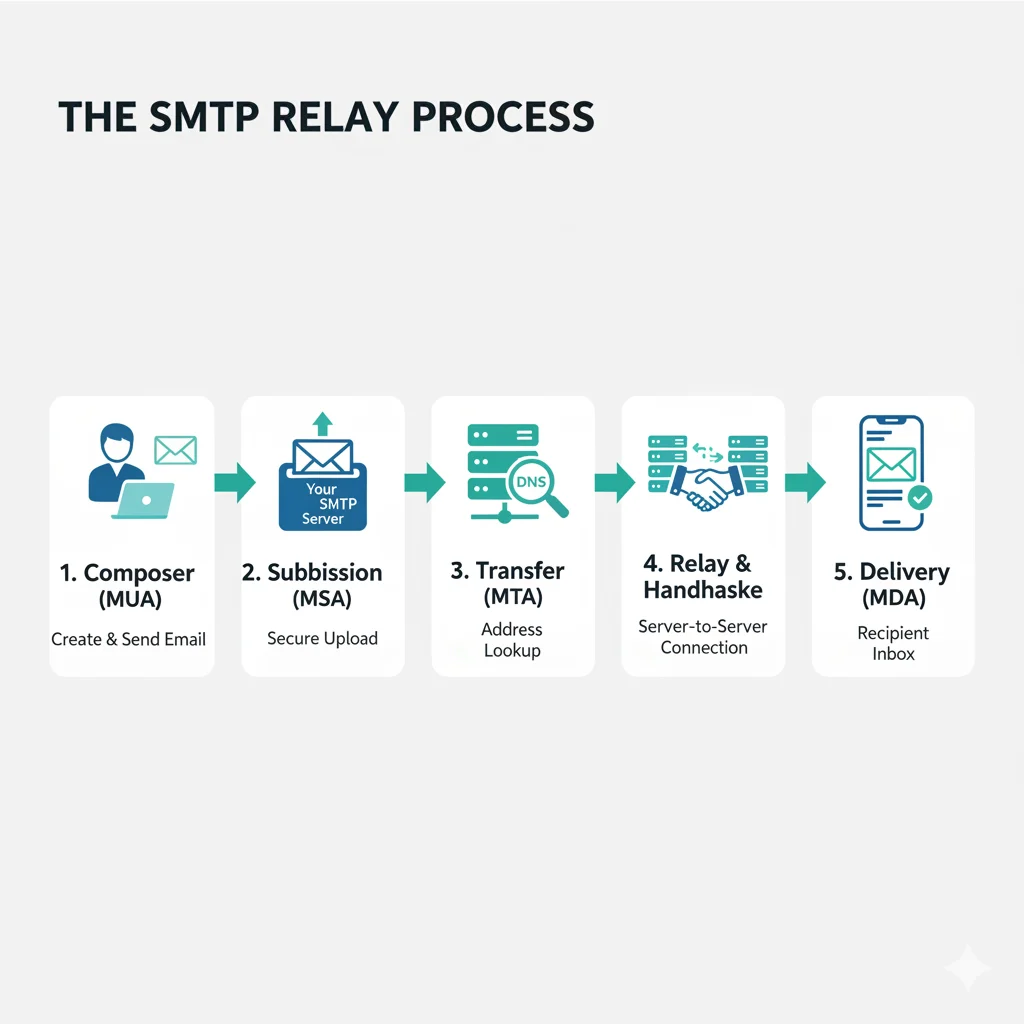
- The Composer (MUA – Mail User Agent): First, you compose your message in an email client. Software developers call this a Mail User Agent (MUA). This could be anything from Gmail and Outlook to your application’s email interface. When you hit “send,” the MUA initiates a secure connection to your configured SMTP server.
- The Submission (MSA – Mail Submission Agent): Next, your SMTP server acts as the Mail Submission Agent. In this role, it receives the email. It then meticulously verifies your credentials to ensure you’re an authorized sender.
- The Transfer (MTA – Mail Transfer Agent): Then, the server’s role shifts to that of a Mail Transfer Agent. Its primary job is to perform a DNS lookup on the recipient’s domain. This lookup finds the MX (Mail Exchange) record, which points to the exact mail server for that domain.
A Deeper Dive into the SMTP Handshake
- The Relay Handshake: After identifying the destination, your SMTP server opens a connection to the recipient’s mail server. The two servers then communicate using a series of SMTP commands. This is like a secret digital handshake. They confirm the sender’s validity, the recipient’s address, and the message content before transferring any data.
- The Delivery (MDA – Mail Delivery Agent): Finally, once the receiving server fully accepts the message, its own Mail Delivery Agent takes over. The MDA is the component that places the email directly into the recipient’s inbox, where they can at last read it.
Crucially, if any step in this chain fails, the receiving server sends a detailed bounce-back message to your SMTP server. Your provider then logs this failure. This process allows you to take corrective action. Therefore, you always have clear, actionable insight into any delivery issues.
Section 1.3: Why You Absolutely Need to Buy Professional SMTP Servers
A common question arises at this point. “My free email account sends messages just fine. Why should I pay for this?” The answer is a strategic one. It boils down to three critical business elements: Scale, Deliverability, and Insight. When you buy SMTP servers, you are not just purchasing a tool. Instead, you are strategically investing in these three pillars of professional communication.
The Crippling Limitations of Free Services
Free email providers design their services for personal, low-volume use. To prevent abuse and spam, for example, they impose strict daily sending limits. Gmail’s is around 500 emails per day, which business operations can easily exhaust. Exceeding these limits can get your entire account suspended without warning. Furthermore, these services utilize massive pools of shared IP addresses. This means that if another anonymous user sends spam, your deliverability is directly and negatively impacted. This is a primary reason savvy businesses choose to buy SMTP servers for their professional communication needs.
The Overwhelming Benefits of a Professional SMTP Server
- Elite Deliverability: Professional services provide access to premium, high-reputation IP addresses. Moreover, they guide you through setting up essential authentication protocols like SPF and DKIM. As a result, your emails are inherently trusted by receiving servers. This leads to significantly higher inbox placement rates.
- Unrestricted Scalability: Do you need to send 10,000 newsletters or a million transactional receipts? A professional provider’s infrastructure is engineered for this scale. Consequently, you can grow your sending volume without fear of being throttled, blocked, or blacklisted.
- Actionable Analytics and Insights: A key benefit when you buy SMTP servers is the wealth of data you receive. You can track deliveries, opens, clicks, and bounces in real-time. This feedback loop provides the insights needed to constantly refine and improve your email strategy for better results.
- Ironclad Security: Advanced security protocols and expert management actively protect your domain’s reputation. For instance, they prevent spammers from hijacking your domain for phishing or other malicious activities. This ultimately preserves your brand’s hard-won trust with customers.
Part 2: What to Consider When You Buy SMTP Servers: A Buyer’s Checklist
Now that you fully understand the “why,” let’s explore the “what.” The market for SMTP servers is crowded with options. Each one has its own strengths and weaknesses. Consequently, choosing the right one requires a clear understanding of your specific sending needs. You must also consider your monthly volume and your team’s technical capabilities.
Section 2.1: Types of SMTP Servers to Buy
1. Shared SMTP Servers
This is the most common and affordable entry point into professional email. With this model, you share a large pool of IP addresses with other customers. For most small to medium-sized businesses, this is an excellent, fully managed starting point.
- Pros: Highly cost-effective, very easy to set up, and the provider manages all infrastructure.
- Cons: Another user’s poor sending habits can negatively impact your sender reputation. This is known as the “noisy neighbor” effect.
2. Dedicated SMTP Servers
With this premium option, you lease one or more IP addresses for your exclusive use. This arrangement gives you complete, direct control over your sender reputation. For this reason, it is the preferred choice for serious, high-volume senders. They cannot afford to leave their reputation to chance.
- Pros: You have full control over your sender reputation, you are completely isolated from bad actors, and it is essential for high-volume sending.
- Cons: This option is significantly more expensive. In addition, it requires a careful IP “warm-up” period to build a positive sending history.
3. Cloud-Based SMTP Relay Services
This is the modern, highly flexible standard that providers like Mailgun and SendGrid champion. They offer a powerful cloud infrastructure. It combines the benefits of both shared and dedicated IPs with unmatched scalability and developer-friendly tools.
- Pros: They are extremely scalable. They often use flexible pay-as-you-go pricing and are feature-rich with APIs and analytics.
- Cons: These services can introduce complexity for non-technical users. Also, their variable pricing models can sometimes be hard to predict.
Section 2.2: Critical Features to Look For When You Buy SMTP Servers
When you start comparing providers, your final decision should be based on these non-negotiable features.
Deliverability and Authentication Suite
A top-tier provider must offer easy implementation of the three pillars of email authentication:
- SPF (Sender Policy Framework): This is a DNS record that publicly lists which IP addresses are authorized to send email for your domain. In simple terms, it’s a public list of your official mail trucks.
- DKIM (DomainKeys Identified Mail): This powerful feature adds a tamper-proof digital signature to every email you send. This signature proves that the message content has not been altered in transit.
- DMARC (Domain-based Message Authentication, Reporting, and Conformance): This advanced policy tells receiving servers what to do with emails that fail SPF or DKIM checks. Furthermore, it sends you valuable reports for monitoring potential abuse.
Any platform where you can buy SMTP servers should treat these as standard, essential features for modern email delivery.
Deep Analytics and Reporting
You cannot improve what you do not measure. A robust analytics dashboard is crucial. It should track:
- Delivery and Bounce Rates: The system must differentiate between hard bounces (permanent failures) and soft bounces (temporary issues), so you can take appropriate action.
- Engagement Metrics: Open rates, click-through rates, and unsubscribe rates are vital statistics for gauging campaign success and list health.
- Real-time Logs and Webhooks: For developers, real-time programmatic access to email event data is essential for building responsive applications.
Infrastructure, Scalability, and Support
Your provider’s infrastructure effectively becomes your infrastructure. For this reason, you should look for a guaranteed uptime SLA of 99.9% or higher. In addition, ensure they have a responsive, knowledgeable 24/7 customer support team. When your emails are mission-critical, you need immediate access to expert help.
Part 3: The Best Providers to Buy SMTP Servers From in 2025
We’ve meticulously reviewed the market to identify the top contenders in the industry. Here is our detailed breakdown of where you should buy SMTP servers for the best results.
Section 3.1: Top Recommendation: cpatools
For businesses seeking a powerful, reliable, and refreshingly straightforward SMTP solution, we highly recommend cpatools. They excel by focusing on the core features that deliver the most impact. These features include elite deliverability, a robust global infrastructure, and an intuitive user experience that gets you sending quickly.
Why cpatools Stands Out:
- Laser Focus on High Deliverability: cpatools actively manages a pristine network of high-reputation IP addresses. In addition, they provide simple, clear instructions for setting up your SPF and DKIM records correctly the first time.
- Effortless Scalability: Their infrastructure is engineered from the ground up to scale with your business. Whether you’re sending your first thousand emails or your ten millionth, you can expect consistent, high-performance delivery without throttling.
- Simplicity and World-Class Support: They consciously avoid the overly complex and confusing interfaces that can plague other providers. The user dashboard is clean, the setup process is quick, and their support team is known for being responsive and genuinely helpful.
For any business looking to get started quickly with a reliable service they can trust, exploring cpatools is an ideal next step.
Section 3.2: Other Top-Tier SMTP Server Providers
| Provider | Best For | Key Feature |
|---|---|---|
| SendGrid | Developers & Large Enterprises | Powerful API & Integrated Marketing Tools |
| Mailgun | Transactional Email & APIs | Advanced Email Validation & Inbound Routing |
| Amazon SES | AWS Users & Highly Technical Teams | Extreme Scalability & Very Low Cost |
Part 4: Setup, Maintenance, and Best Practices
Once you buy SMTP servers from a provider, proper setup is crucial. Ongoing maintenance is also essential for achieving the high deliverability rates you are now paying for.
Section 4.1: The Setup Process: A Step-by-Step Guide
Generally, you can activate your new service by following these four key steps:
- Sign Up and Verify Your Sending Domain: First, you must prove you own your sending domain. You will do this by adding DNS records from your SMTP service to your domain registrar.
- Configure SPF & DKIM Authentication: This is the most critical technical step. Your provider will generate the specific TXT records you need. You will then copy and paste these unique values into your domain’s DNS settings. Do not skip this step. It is the foundation of your entire sender reputation.
- Get Your SMTP Credentials: Once your domain is verified, your provider will give you your unique sending credentials. This includes the server host, a secure port number (usually 587), a username, and a password or API key.
- Integrate, Test, and Go Live: Finally, you enter these credentials into your application or email plugin. Before your first major send, use a service like Mail-Tester.com to send a test email. This will confirm everything is configured correctly and score your setup.
Section 4.2: Best Practices for Long-Term SMTP Success
- Master the IP Warm-Up: If you get a new dedicated IP, you cannot send 100,000 emails on day one. Instead, you must “warm it up.” Start with a small volume and gradually increase it daily over several weeks. This methodical process builds trust with Internet Service Providers (ISPs).
- Practice Impeccable List Hygiene: You should regularly clean your email lists. For instance, immediately remove hard bounces after a send. Also, consider a re-engagement campaign for subscribers who haven’t opened your emails in over 90 days.
- Comply with All Regulations: Always follow email marketing laws like the CAN-SPAM Act and GDPR. This includes providing a clear, one-click unsubscribe link in every promotional email.
- Monitor Your Reputation Actively: Use free tools like Google Postmaster Tools. This lets you monitor your domain and IP reputation directly with one of the largest inbox providers in the world. As a result, you get invaluable insight into how Gmail perceives your sending practices.
Part 5: Frequently Asked Questions (FAQ) When You Buy SMTP Servers
1. How much does it cost to buy SMTP servers?Pricing varies widely based on volume and features. Many providers offer a free tier for very low volumes. Paid plans typically start from $10-$20 per month for tens of thousands of emails. They can scale up to hundreds or thousands of dollars for millions of emails. A dedicated IP usually adds an extra monthly fee, typically starting around $25/month.
2. Can I host my own SMTP server?While it is technically possible, we strongly discourage it for businesses. Managing your own server requires immense technical expertise. You must handle IP reputation, ISP relationships, security patches, and bounce processing. Ultimately, the cost and complexity far outweigh the benefits of using a professional, managed service.
3. What is the difference between SMTP and IMAP/POP3?This is a common point of confusion. SMTP is a protocol used exclusively for sending email from a client to a server. In contrast, IMAP and POP3 are protocols used for receiving email from a server to a client.
4. How quickly can I start sending emails after I buy an SMTP service?You can typically start sending small volumes almost immediately after you set up your DNS records. However, for large volumes with a new dedicated IP, you must follow the warm-up process. This critical phase can take anywhere from 2 to 6 weeks depending on your target volume.
Part 6: Conclusion – Your Path to Mastering Email Delivery
Choosing to buy SMTP servers from a professional provider is a high-impact decision for your business. It is the definitive step to escape the tight constraints of free services. Furthermore, it lets you seize complete control of your sender reputation. It also guarantees that your most important messages reliably reach their destination every single time.
Final Recommendations:
- SMTP is Your Foundation: It’s the fundamental protocol for sending all email. A professional service provides you with a rock-solid foundation for success.
- Professional Service is Non-Negotiable: For any legitimate business use, a professional SMTP provider is absolutely essential for achieving high deliverability, scaling your operations, and getting actionable analytics.
- Evaluate Based on Core Features: You should always prioritize the deliverability suite (SPF, DKIM, DMARC), detailed analytics, and responsive, expert support when making your final choice.
You now have the expert knowledge required to make a smart, informed choice. Stop allowing your emails to get lost in the digital void or trapped in spam filters. Make the investment in a professional SMTP service. Then, diligently implement the best practices we’ve outlined in this guide. As a result, you can start communicating with your customers with the reliability and professionalism they deserve.





